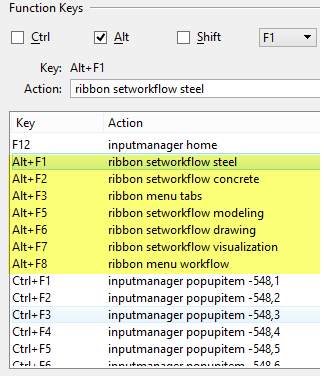ProStructures Function Keys
The Function Keys dialog accessed via lists the programmed function keys, as defined in the function key menus (funckey.mnu) file.
The function keys <F1> to <F12> are predefined for standard default functions. There are some key combinations (currently <Alt+F#>) that are programmed exclusive to ProStructures specific functions. For example, <Alt+F1> sets the Active workflow to Steel discipline, and <Alt+F2> sets it to Concrete discipline.
You can however make use of any unassigned entry in the list box to create newly define function keys for a regular ProStructures function used frequently.